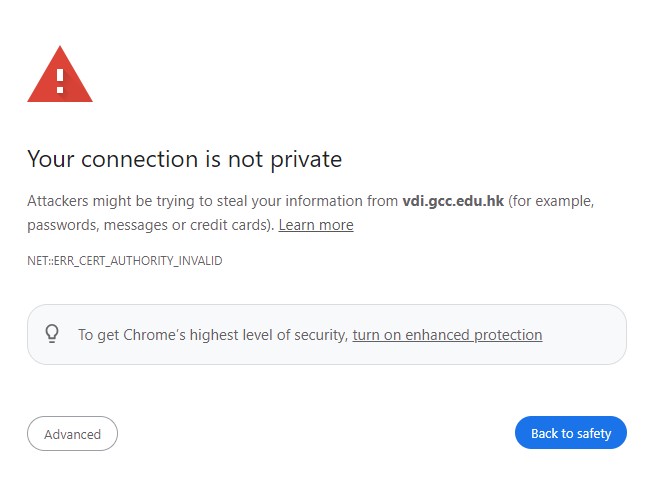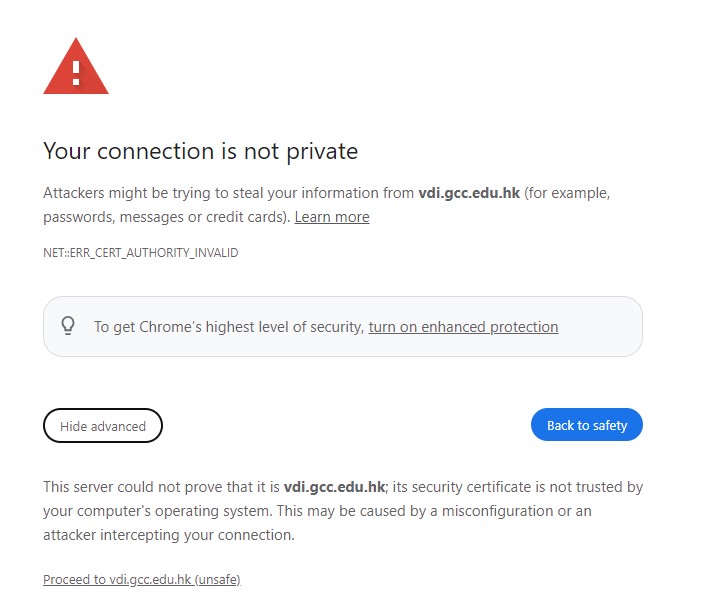Dear Students,
For those who are using the SangFor VDI App to connect to the VDI service please note that the VDI Client App will be updated on your next login. Please follow the instruction to update the app.
For Windows 10 OS users, you should use "Chrome" to connect to the VDI service.
- Set Chrome as the Default Browser. Follow these instructions.
- Start Chrome
- Browse to https://vdi.gcc.edu.hk
- You may be warned for Security Risk. It is safe to bypass them. Refer to the attached screenshots for hints.
- Login
For Windows 11 OS users, no change of settings is required.
For Mac OS users, please use Safari as before.
For ThinClient users, nothing need to be done.
Please do not hesitate to contact ITSO in case of problem.
Regards,
Dr Terry NG
Director of Information Technology